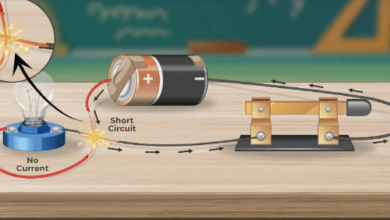Useful Video Editing Tips for Newbies

Okay, so you’re done shooting your very first vlog, music video, or movie. It was a tiresome journey, indeed. But hold on, you have just completed the production phase. You haven’t stepped into the third and the most important phase of video production –post-production.
As per my understanding, post-production is THE most challenging and significant part of video production. It can simply make or break your video.
If this is your first time, then you must now be freaking out upon hearing this, but relax!
Today we are here with a sweet treat for the absolute beginners. In this blog, you’ll explore some of the best video editing tips to produce a high-quality and five-star final product.
Also, these tips are straight coming from the top-rated video production companies in NYC, so you better read each of them thoroughly.
Now without wasting any more time, let’s dive in.
Finding the most suitable software
To start off the post-production process, you first need good software. Think of it this way, you have just built your new home, and you have to choose the color to paint it.
Now it’s up to you which tool you will use. Each tool has its own set of pros and cons. Similarly, choosing the right software is important. If you search the market, you’ll come across hundreds and thousands of video editing software – and believe me, and it’s just like finding a needle in the haystack.
If you ask me, there are 3 video editing software that is currently ruling the market, and those are Final Cut Pro, Adobe Premiere Pro, and DaVinci Resolve.
Avoid bloating your edits
Let’s suppose you have shot 10 minutes of video footage, but after editing, your final product length is more than 10 minutes then it means its bloated.
As we all know, the human attention span is now lesser than a goldfish, which means you need to create something crisp and short enough to grab the attention of the audience in one go.
Instead of stretching your videos, keep them short and sweet. You need to ensure that you need to look for the shots with the cleanest movements, the best lighting, and of course finest composition.
You need to be brutally honest with yourself. Think about what really looks good and what doesn’t.
Pro tip: Go for the best shots and eliminate the mediocre ones.
Color grading and color correcting
Yeah, of course, all of us have grown up watching black-and-white cartoons at some point in our lives. And if you’re from Gen Z, then you might never have.
Even in black & white movies, the video editors used to take really good care of color grading as they have only two colors to play around with.
As we entered into a new era, the entertainment industry got colorful. In this case, color correcting has become an essential process in video editing.
Your ultimate goal should be to correct all the colors that are in your shot and keep up with consistency.
Of course, some clips are shot from two different angles, and because of it, the capture of light and color will vary. This is what you have to do. You need to make sure the colors and lighting match in the clips shot from two different cameras and angles.
Next up is color grading. If you have watched Disney animated movies, you’ll notice that the colors of the scene match the storyline.
If the protagonist is happy, then you’ll find all the bright colors on the screen, but if the protagonist is sad, then you’ll find all the dull colors on the screen – this is what color grading is.
You need to shape the current colors of the clip in a way that perfectly matches your storyline. Though this process is time-consuming and requires additional skills, you can use software to get this done with a simple click.
Cut on action
One of the biggest mistakes amateur video editors make is cutting scenes when objects are moving. If you want your vlog, music video, or movie to actually stand out, then you need to ensure to cut a scene midway through the action.
When you’re cutting between different angles, takes, or scenes in this way, they tend to look smoother.
We, humans, are very smart. If you cut a clip in which objects or characters are moving, then our brain fills that gap and leaves a negative impression.
In my experience, this is one of the most important video editing techniques that one should master at any cost because this will help you to make your final product more professional.
Create a balance in your audio
What happens when you’re watching something and the audio stops? Well, you lose your focus and start trying to either fix the problem or move on to the next video.
Often videographers and filmmakers forget to pay attention to the audio. Of course, capturing and recording good audio is important, but when you’re using external mics, other things can get recorded too. Therefore, you need to filter out all of the trash first.
Secondly, you need to understand how to prioritize the audio in every scene. If the background music is too loud than the actor’s voice, then it will be difficult for the audience to hear and understand the dialogue.
You must have also noticed video production companies who offer services like 2D animation, 3D animation, or motion graphics services have a separate team for audio editing.
Why so? Because they have to synchronize the audio (voice-over and sound effects) with the visuals.
Pro tip: Make sure to balance the audio properly to avoid any synchronization errors.
Closing Remarks
So, this is all you need to know about video editing if you have just stepped into the video editing world.
If there are any more tips and tricks that we have forgotten to share, feel free to mention them in the comment section below.